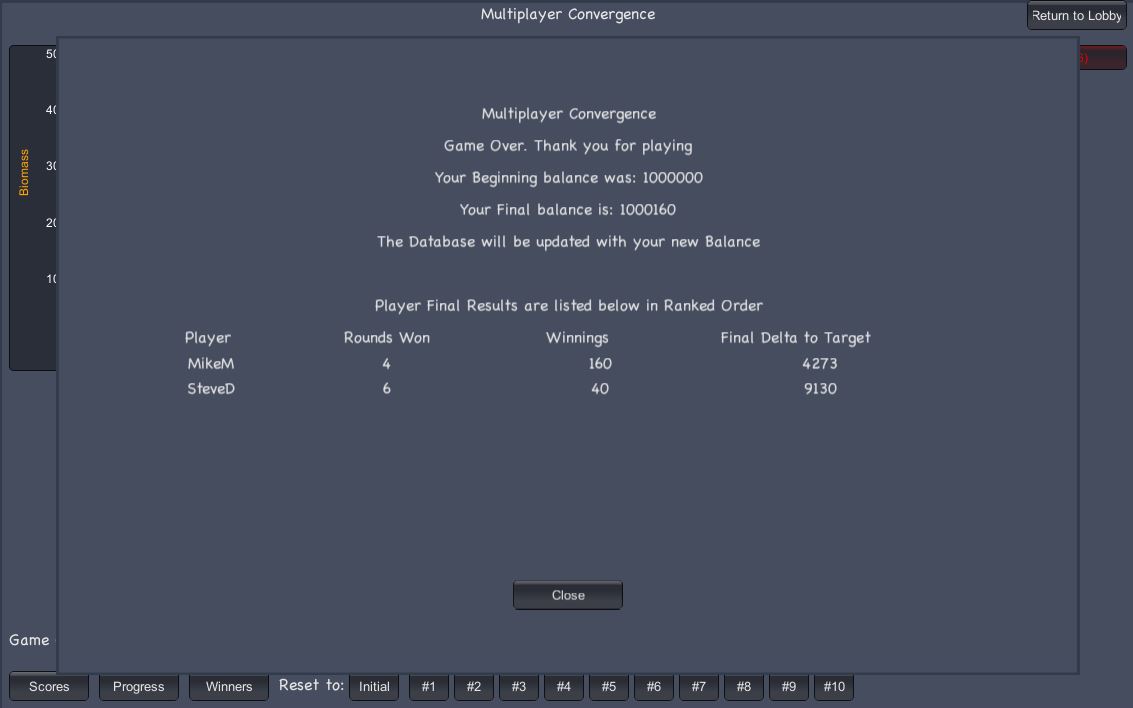How to Play "Multiplayer Convergence"
Introduction
The Multiplayer Convergence game is an exciting extension to the Convergence game. It allows up to 5 players to play the Convergence game together, competing for credits with every round victory and bonus credits available to the player with the best score at the end of the game. It is recommended to read the Single player Convergence game instructions first before reading these instructions. Click here to go to those instructions.
When the player enters the game there is some similarity in the display to the single player Convergence game. The Target graph is on the right and the Intial graph is on the left. The species are shown below the graph.
Differences between Single and Multiplayer
However, the player will notice some differences. There is a submission time remaining near the lower left corner. This shows how much time is left for the player to enter her choice. Since there are multiple players in the game, a time limit is established for entering one's choice. This time limit also adds to the challenge of the game. If the player does not respond within the allotted time, the scoring process for that round proceeds without her. A player can choose to bypass a round and not play. She can play the next round.
Notice to the right of the seconds remaining is the round information. In this example, we are in round 1 and the whole game has 5 rounds. In the upper right corner are some additional features. There is a surrender button to resign and leave the game. The player's credits balance will be updated according to the rounds played. Below the surrender button is a wide button with red text. Within a few seconds after the game has begun one of these buttons will appear for every opponent. There can be up to 4 opponents in a game. This game is between 2 players, so only 1 button appears. The button shows the oppoent's name and the number of rounds won. If the text is in red then that opponent has not enter his play yet. When the opponent has entered his play, the color turns to green.
Below the opponents buttons are the player's current balance and the amount of the bet per round which is set for the whole game when the game was first setup in the lobby. If the player wins the round, her credits are increased by the bet amount times the number of opponents. If she loses the round, her credits are decreased by the bet amount.
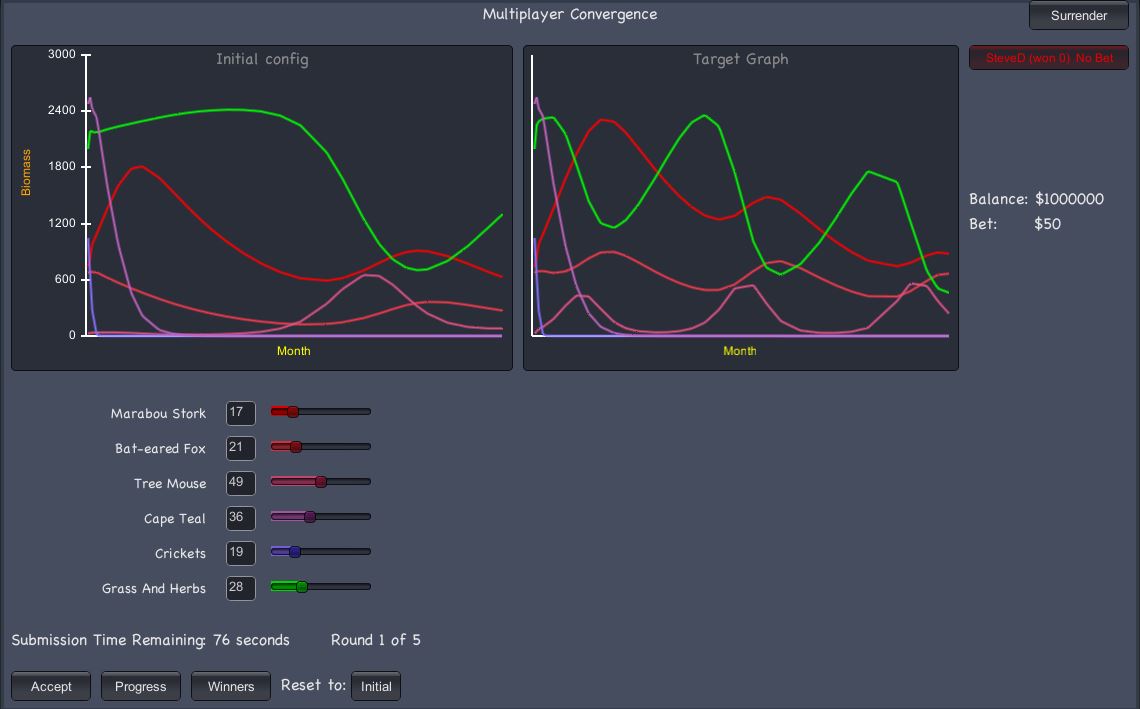
Betting system increases the challenge and excitement
Game play is divided into rounds
The image to the right is an example display for a player after round 1 is complete. The display indicates that the game is now in round 2. To the right of the round display is a message about the outcome of the previous round. We see that this player won the previous round, round 1. Other possible displays indicate which opponent won the round (if the player did not) or that the player did not play that round. Near the upper right corner we see one opponent button indicating that his is a 2 player game. The button is in green indicating that this opponent, SteveD, has already entered his selection. Notice SteveD has won 0 rounds thus far in the game. Also, we see that the player's credit balance has been increased by $50 because he won the last round.
Press 'Accept' to enter play choice
The player enters her choice by moving the slider or entering a value in the box. A difference between the single and multiplayer games is that the player is only allowed to change one specie parameter per round. Once the play is entered, the player presses the 'Accept' button to enter her choice. The simulation is run. Once all players have enter their choices (or the time limit runs out) the winner is determined and the screen is updated with the results of the round.

Progress Report Chart
View Prior Attempt Scores
As in the single player version, the game calculates a score for every attempt. It is based upon how closely the graphs line up. A smaller score means the attempt graph lines up closer to the target graph. A score of 0 means a perfect fit.
The player can view the scores of the present and past attempts by clicking the 'Progress' button near the lower left corner. This will display the graph shown to the right. The lower score is supperior. The Initial score is shown and the 5 last attempts are shown also. If there are more than 5 previous attempts, the slider can be used to see earlier attempt scores.
The stack chart is color coded to show the species that are further from the goal. In this example, the green specie (Grass and Herbs) is the furthest from the goal.
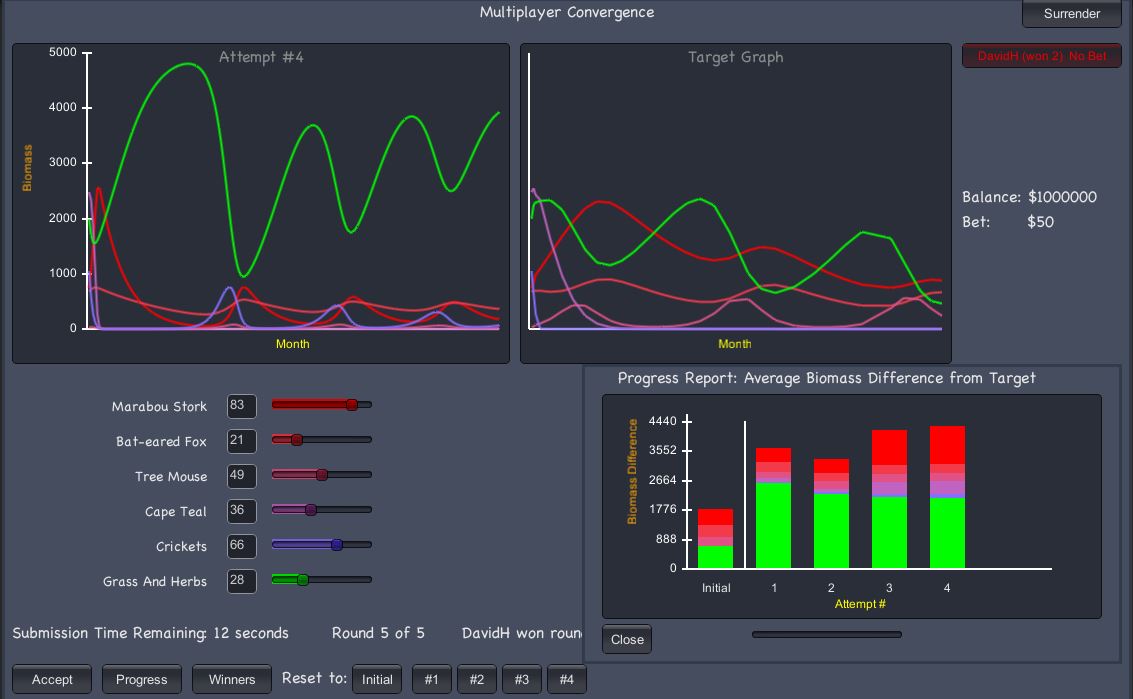
View Opponent Progress Chart
Learn how opponents are doing
Players can obtain insight into how their opponents are doing. A chart similar to the player's own progress chart can be viewed by clicking the appropriate opponent button in the upper right part of the screen. This will display a chart similar to what is shown to the right. Some of the opponent's information is hidden, specifically the score value for each specie. However, the overall score can be seen. This way a player can learn more specifically the score of each opponent. A player can use this information to better plan her strategy.

View the Winner Chart
It is often a curiosity to review which players have won each round. The player can click the 'Winners' button near the lower left of the screen to view the winner of each round.
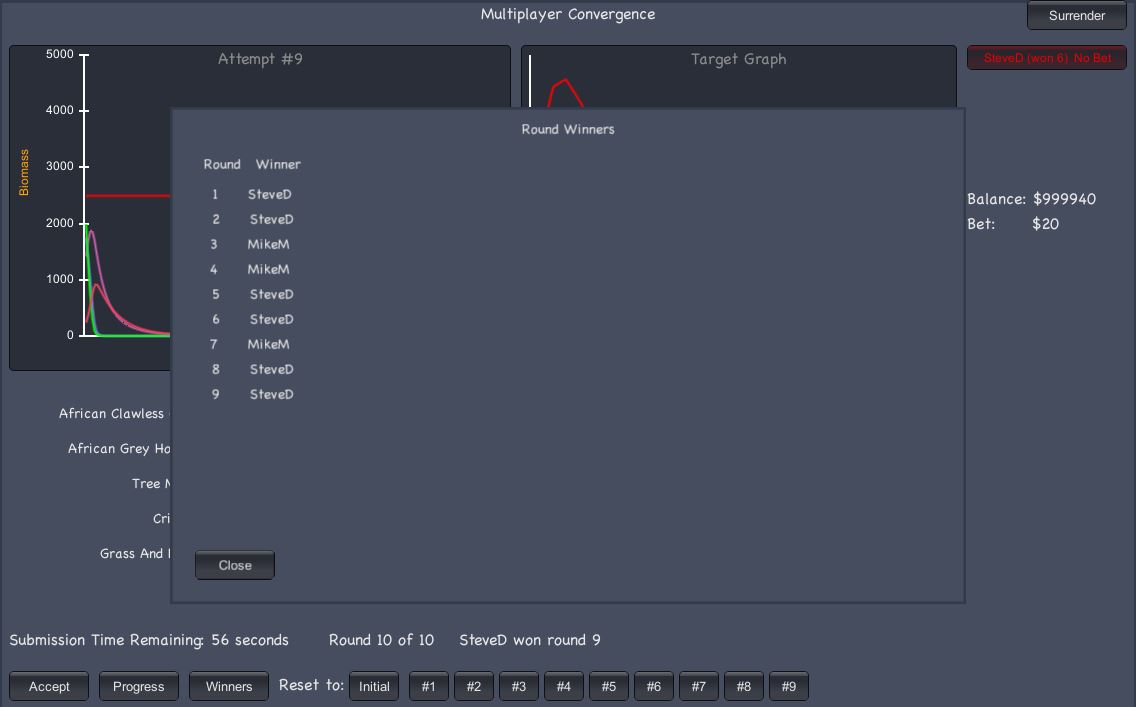
Only one parameter can be changed per Round
The single player Convergence game allows multiple specie parameters to be changed each attempt. To make the multiplayer version more challenging, only one specie parameter can be changed per round. This requires the player to think more carefully before making her selection. Also, it prevents the results from changing too quickly, as only one specie can be changed per round. The player can still go back to a prior attempt and work from there.
In the image to the right, the player has attempted to change a second parameter. The message is shown. The player can select 'OK' to select the second change, or 'Cancel' to go back to the original change.
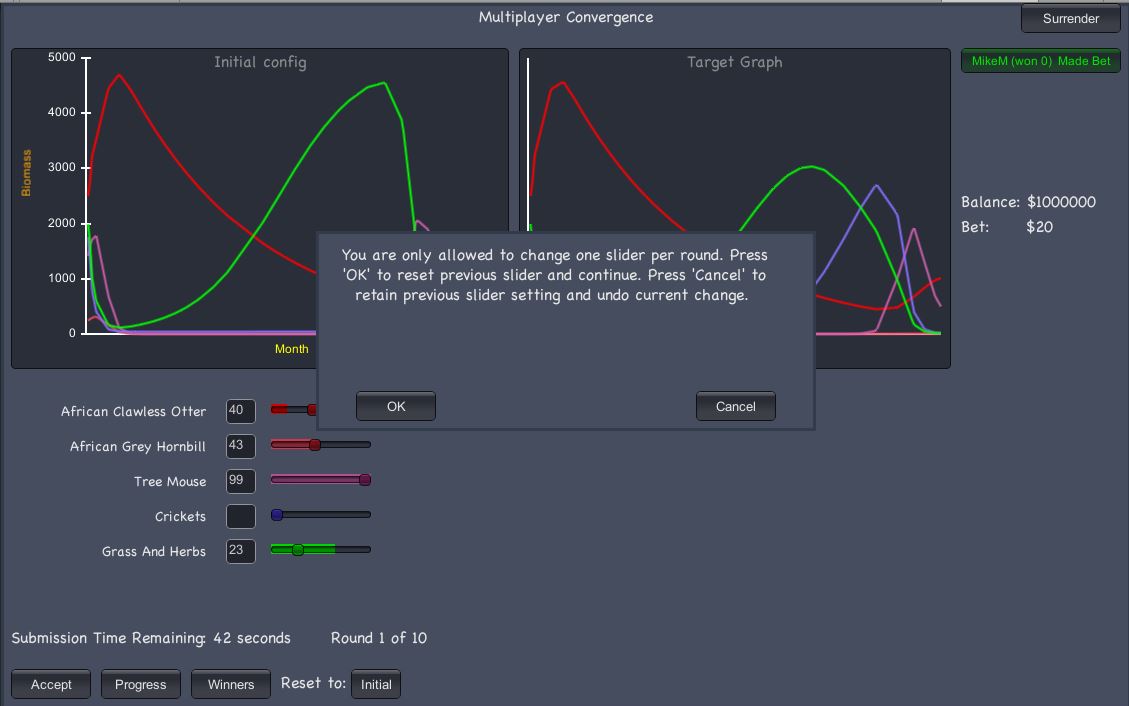
Game Over and Winnings Display
After the last round is completed the winnings display is shown to all players. An example is shown to the right. The player is shown her beginning and ending credit balance. Also, each player's game statistics is shown, which includes the number of rounds won, the winnings (which could be positive or negative) and the final delta to Target graph. The smaller number means the result is closer to the Target and thus a better score. We see that MikeM had the smaller delta and thus he won the final round.
Special Bonus for winning the last round!
Notice in the image to the right that MikeM won 4 rounds and SteveD won 6 rounds, yet MikeM's winnings are so much higher. Why is this so? That is because of the special bonus that is given to the winner of the last round. That player receives an extra 50% of all bet amounts played the whole game! So, generally, the winner of the last round wins the most of all players.